Tiger vs. Longhorn : 作業系統大戰

我使用兩種系統
所以沒有所謂的 Switch 問題
但是在未來的新作業系統上
是否我會從新思考目前我這種PC/MAC的分工方式?
這都有待實體的作業系統呈現在世人眼前才能理解吧
不過看來Win在安全性方面做了很大的決心
我想是樹大招風
Mac User要是以這點來攻擊Windows也不大公平
要是當年Apple沒有買下Next
會不會現在的病毒與木馬都是For Mac?
總之
嘉惠的都是我們小眾使用者
更強更快的作業系統即將問世:)
以下是 Yahoo USA News 原文:
| Sun Mar 6,10:18 AM ET | |
Patrick Norton - ExtremeTech
Relations between the users of Apple and Microsoft computers have never been particularly cordial. Windows users claim they've won the war for the desktop: all you have to do is look at the numbers and you find the most of the world using a Microsoft OS. Mac users point out a near total lack of security problems, along with a bombproof operating system that never seems to crash. (Then they sneer at the Windows masses.)
The truth is that both operating systems are powerful, especially compared to what either company offered a decade ago.
But while Microsoft's Windows XP (news - web sites) is under a nearly constant assault from new security threats, Apple keeps pushing OS X forward with major updates on an annual basis. Apple's next update to OS X, Tiger, should ship in the first half of this year, while Microsoft's next major Windows upgrade has been pushed out to 2006.
| |
Many pundits maintain that OS X's security has less to do with superior code than the simple fact that there are so few Apple machines out in the market, the idea being that the bad guys concentrate their efforts where the numbers are, on the Windows boxes. Still, it remains that OS X users almost never get hit with security problems, at least compared to Windows XP users. (When's the last time you heard of major virus, worm, Trojan or spyware activity on an Apple machine?)
A big part of that is the kernel, or core of OS X, which is built on an extremely secure open source code. Meanwhile Microsoft is struggling to rewrite its premiere OS into something more secure. That, of course, is still compatible with years of older applications.
In the meantime Apple is dropping prices on entry level machines such as the new Mac mini, which sounds like a more effective way of attracting beleaguered Windows users to make "the switch" than a series of commercials.
Wondering if you should stay Windows or make a switch? Read on to learn about what's coming up for Microsoft's Longhorn and Apple's Tiger.
Apple's Tiger Gets Tweaked
One of the reasons Apple's Mac OS X (news - web sites) is a fairly bombproof operating system is its combination of an Open Source UNIX kernel (the kernel is the heart of an operating system, and OS X's is based on mach and FreeBSD, if you're curious).
On top of that is Apple's tradition of excellent interface design, along with major updates delivered annually. Earlier this year at the Macworld Expo (news - web sites), Steve Jobs (news - web sites) (Apple's CEO and a cofounder of the company) told attendees that there would be more than 200 new features in Mac OS X 10.4, aka Tiger, but there wasn't time to describe them all. You can read more about Jobs at Expo in Jobs Teases Expo with glimpses of 'Tiger'.
Apple isn't talking yet about most of the new features in Tiger, but it's safe to say that quite a few will be 'under the hood,' and deep in the kernel where most users won't notice them, though they could still make for a boost in performance.
According to one Apple manager, "dual-processor Macs will see a significant improvement." What Apple is open about discussing is the major new features that will be introduced in Tiger.
Chief among them, at least in the order Apple lists them in its online Tiger preview is Spotlight, a search engine that will start listing your files as soon as you type in your search word. You won't have to type in a phrase and hit 'Enter' and wait.
Spotlight is based on a system that indexes all the files on your system in the background, and can instantly start bringing you results. That also means you'll be able to search anything from your Mail messages, to applications, or your collection of MP3s, or anything else.
Spotlight will also allow you to create 'smart folders' that will automatically search for files (say, all JPG photos created since a certain date), and display them. Save a search as a smart folder and it will automatically update itself as the contents of your machine changes.
Automator Workflows are the next big addition. Rather than using scripts and a scripting language to automate tasks, you'll create 'Workflows' by dragging items, pointing and clicking. What kinds of tasks can Automator take over? According to Apple "renaming a large group of files, resizing dozens of images to fit an iPhoto slideshow or creating iCal birthday events using Address Book contacts" will all be a breeze.
In addition, OS X Tiger will include Dashboard, a set of widget style applications that live on the desktop. It looks similar to Konfabulator, a popular OS X upgrade; VoiceOver, a built in screen reader and set of keyboard controls for the visually impaired; a new version of Safari that will include RSS along with Parental Controls that will manage what your child can access on the system, from applications; or, even the e-mail addresses from which they can receive mail.
But What About Windows?
When PC Magazine first started covering the successor to Windows XP, code named "Longhorn," back in 2003 it was expected to ship in 2005. And, as Longhorn Basics guessed, things were bound to change. They did, starting with the ship date.
While a 64-bit version of Windows XP is due in April of this year, an exact date for Longhorn is no closer than sometime in 2006. Still, many of the guesses from 2003 were dead on as to what Longhorn would include.
On the security front, Longhorn will integrate all the features added to XP in Service Pack 2, such as the firewall and automatic updates. More important, Microsoft plans a a host of additional changes under the hood, in an effort to make the code at the core of the operating system more secure.
One of the most notable is "managed code," which is designed to "automatically handle tasks such as memory allocation and boundary checking, so it isn't susceptible to classes of bugs like the infamous buffer overrun." Buffer overruns are one of the nastier problems that have cropped up in XP, leading to security holes like the ones exploited by the Blaster worm and Sasser.
Longhorn should also include the NGSCB, or Next-Generation Secure Computing Base. According to Code Name: Longhorn, the NGSCB will "better protect sensitive information from other programs, such as spyware," at least if you have the right hardware built into your system.
A more secure Windows is certainly more welcome, but when you first boot up the OS, security won't be nearly as noticeable as Longhorn's new interface, code named Aero. The biggest visual changes will be seen if you have a reasonably speedy 3D graphics card. According to PC Magazine's Code Name: Longhorn A New Look, if you've got the power, then Aero Glass will employ 3D effects, transparency and animation. If not, then a basic version of the new interface that doesn't require 3D power will be deployed.
If you prefer, you'll be able to select a traditional Windows 2000 (news - web sites) style display. (For an in-depth discussion on how Longhorn will impact other forms of 3D graphics, such as gaming, check out ExtremeTech's Microsoft Longhorn Reinvents Desktop Graphics .)
Along with the new look, the new interface will include support for music files and digital photos, such as the ability to create slide shows or run a simple image editor that's built right in. And, like Tiger, Longhorn promises new search features, too. A new file system for Longhorn, called WinFS promises many file handling and search features similar to Tiger, but it will not ship sometime after the new OS as a separate upgrade.
There are also major changes coming for the developers that write software for Longhorn. Collectively known as WinFX, the new environment features a graphics and presentation system known as Avalon along with a communications system known as Indigo. Indigo, to oversimplify, promises to make it easier to integrate desktop applications with web functionality.
What's particularly interesting is that Microsoft has decided to make WinFX available for Windows XP, which should reduce the waiting time for new applications. Traditionally, the folks that write applications wait until there's a large user base to develop on a new platform, by making WinFX a part of XP, there will be hundreds of millions of PCs already in place.
Of course, while Microsoft is looking to push Windows to a new level of security and functionality, it also plans to remain compatible with as much of the existing pool of applications as possible. In fact, Microsoft has even demonstrated Longhorn running a spreadsheet program from 1981.
Wanna Switch?
If you want to switch, chances are it's due to the host of security issues that Microsoft hopes to solve in Longhorn. But thinking about Micrsoft's dedication to keeping older 'legacy' apps compatible with the latest version of the OS, it sounds like the more things change in Redmond, the more they stay the same. The big question is whether or not Longhorn will be more secure (and, since we're asking, having it be less prone to crashing would be nice, too)… and if you're not willing to wait for its arrival, you can try your own hand at it, the details of which are in Build Your Own Longhorn.


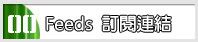
 RSS 2.0
RSS 2.0 ATOM 0.3
ATOM 0.3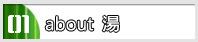

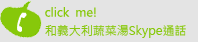
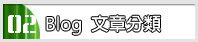
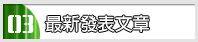






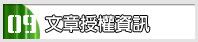

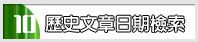




2 Comments:
事實上也是
微軟的市場的確已經開始動搖
只希望longhorn確實能達到他所發表的那些
(不過我確實被Tiger打動= =)
3:03 下午
哈哈
正所謂家家有本難念的經
這也可以套用在OS大廠上
各有好壞
PC/MAC終究是不能互相取代的
6:18 下午
張貼留言
<< Home