初探 Photoshop CS 2
Adobe Creative Suite 2 英文版推出
裡面共有
Adobe Photoshop CS2
Illustrator CS2
InDesign CS2
GoLive CS2
Acrobat 7.0 Professional
Version Cue CS2
Adobe Bridge
Adobe Stock Photos
不過大家最常使用的吃飯傢伙應該就是Photoshop CS2
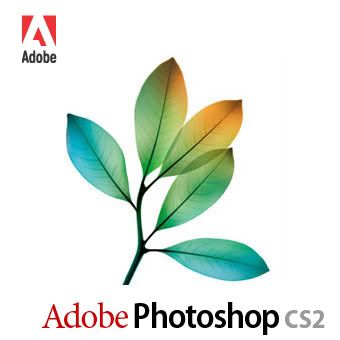
而在官方網站裡的創新簡介中
不只是有單純的文字介紹
更有TOTALTRAINING.COM所錄製的簡易教學
增加很多很酷的新功能
Timesaving file handling with Adobe Bridge:
See it in action (QuickTime: 2.9MB)
更加簡易直覺的調整編輯影像
所擁有的影像資料庫來搜尋圖片更加輕鬆
Revolutionary Vanishing Point:
See it in action (QuickTime: 12.7MB)
支援3D觀念的印章工具!
好玩啊!
Smart Objects:
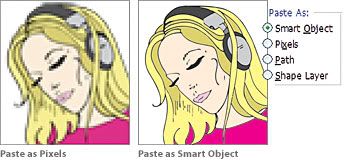
See it in action (QuickTime: 5.9MB)
增加匯入向量圖檔的支援能力
這似乎是早該被加強的功能
方便性大增
Multi-image digital camera raw file processing:

Learn more
See it in action (QuickTime: 5.5MB)
支援DSLR的RAW相片
更專業的編輯功能以及更多的陰影細節
Image Warp:
See it in action (QuickTime: 8.2MB)
支援3D觀念的變形工具
Advanced noise reduction:
抑制相機在高ISO下所產生的像素噪訊
Customizable workspaces and menus:
打造出專屬你工作習慣的工作選單
Photoshop CS2真的是越來越好用了
不過售價US. 599 /_\...
當初所發布新版Photoshop不支援MAC的謠言
也在這次的Adobe Creative Suite 2中不攻自破:)
Adobe官方網站 : Photoshop CS2


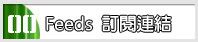
 RSS 2.0
RSS 2.0 ATOM 0.3
ATOM 0.3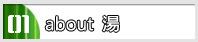

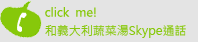
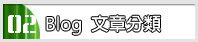
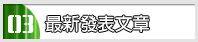






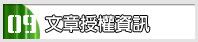

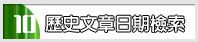




1 Comments:
hi, cool blog. take a look to my own and tell me whut do u think about a link exchange.
10:29 下午
張貼留言
<< Home